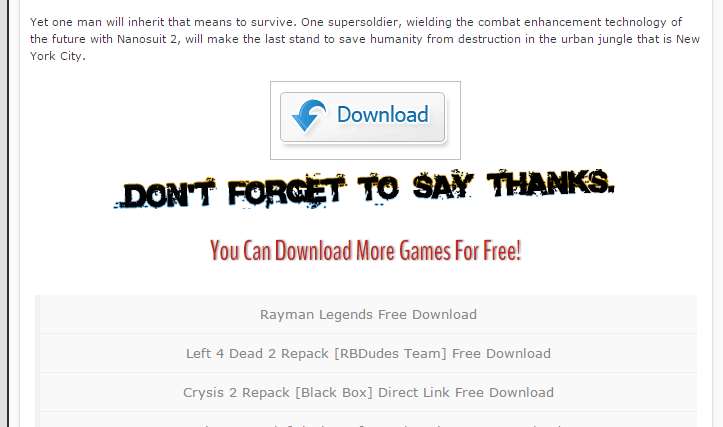Refer to the above photo, after reading my post that mostly contain the introduction, next is the information section to game description / overview, and lastly is the download button located on below. All you gonna do is to click that. It will redirect you to safelinkconverter site by which you need to prove that you are not a robot by typing the captcha.
Make sure the captcha is correctly type, you can see the example on the picture above. Now after verifying that your captcha is correctly typed, you can now click "Submit" button. And it will redirect you to genfames-dl blog where you can see the download links of your game.
Next thing you will do is to ignore all the ads and take a closer look at the note as you see on the photo. Just read carefully everything in the note, the mirrors, the name of the game what you will be downloading and the rar password. This things are very important and you would use after you download your game. If rar password are set to "N/A" it means the archive contains no password.
If this things is still not clear to you, just leave a comment on the post itself. I will be seeing your comment as soon as possible. Shoutouts!